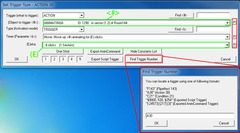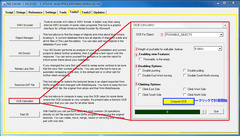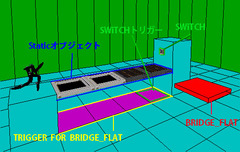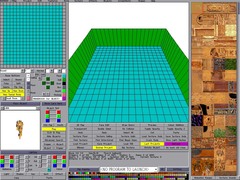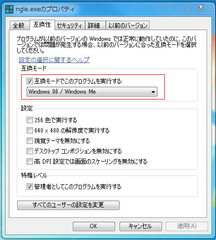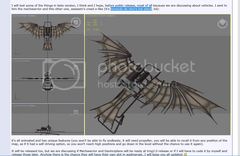記事作成:JEYEMさん
NGで追加されたトリガーの主なもの(ACTION/FLIPEFFECT/PARAMETER・OBJECT+CONDITION)
の一覧をそのまま載せてみます。
詳しい解説はこれからという感じですが、ひとまずどんなものがあるかの参考にでも。
以下のリストはエディターの"Set Trigger Type"ウィンドウのPボタンをクリックするといつでも見ることができます。
左:の数字がトリガーのIDで、ACTIONトリガーの場合なら頭にAが付き、「A30」のようになります。
これを"Find Trigger Number"ウィンドウで入力すると、直接そのトリガーの内容が各フィールドに反映されます。
慣れればプルダウンメニューで選ぶよりは早いのかも知れません。
:右が説明で短い文から何となく内容は想像はできますが、実際試してみないと分かりません。
説明文の中に出てくる <#>や(E)や<&>は"Set Trigger Type"ウィンドウの各フィールドを意味していて、
それぞれのフィールドのプルダウンメニューで選択したトリガーの対象や数値に置き換えられます。
【TUTORIALS & REFERENCES】
- 管理人 2021/04/24 (Sat) 18:13:25
- 管理人 2021/04/24 (Sat) 18:13:25
【TUTORIALS & REFERENCES】
こちらはチュートリアルや参照用の情報をまとめるためのスレッドになります。
※このスレッドで各記事に質問などの返信はしないでください。
※投稿後に記事を編集したり追記した場合は編集した日付を明記するなどしてください。
【TRLE・NGLE総合】-----------------------------------------------------
■TRLE講座(外部サイト/TRLE Level BOX)
http://trlelevelbox.masa-mune.jp/HowTo/trle001.html
■NGLE講座(外部サイト/TRLE Level BOX)
http://trlelevelbox.masa-mune.jp/ngle/ngle0001.html
■NGLE日本語ヘルプ(外部サイト/TRLE Level BOX)
http://trlelevelbox.masa-mune.jp/ngle/ngle0460.html
■NGLE エンサイクロペディア 日本語版(外部サイト/TRLE Level BOX)
http://trlelevelbox.masa-mune.jp/ngle/ngle0461.html
【Editor関連】---------------------------------------------------------
■NGの機能まとめ
http://trlb-f.bbs.fc2.com/?act=reply&tid=6188644#13376090
■TRNGのインストール
http://trlb-f.bbs.fc2.com/?act=reply&tid=6188644#13378365
■Animation Range/Texture Soundの上限(v49プロジェクトの注意点)
http://trlb-f.bbs.fc2.com/?act=reply&tid=6188644#13376079
■エディターのテクスチャ欠け
http://trlb-f.bbs.fc2.com/?act=reply&tid=6188644#13378361
【Sound/Audio関連】-------------------------------------------------
■NGのオーディオ
http://trlb-f.bbs.fc2.com/?act=reply&tid=6188644#13376094
【Trigger/Script関連】------------------------------------------------
■NGのトリガー(基礎編)
http://trlb-f.bbs.fc2.com/?act=reply&tid=6188644#13375510
■NGのスクリプト(基礎編)
http://trlb-f.bbs.fc2.com/?act=reply&tid=6188644#13375515
■NGLE Triggerリスト
http://trlb-f.bbs.fc2.com/?act=reply&tid=6188644#13375241
・ACTION一覧
http://trlb-f.bbs.fc2.com/?act=reply&tid=6188644#13375246
・FLIPEFFECT一覧
http://trlb-f.bbs.fc2.com/?act=reply&tid=6188644#13375248
・CONDITION一覧
http://trlb-f.bbs.fc2.com/?act=reply&tid=6188644#13375250
【Object関連】---------------------------------------------------------
■動的Objにメッシュを追加する
http://trlb-f.bbs.fc2.com/?act=reply&tid=6188644#13376064
■オブジェクトの回転(逆立ちさせる)
http://trlb-f.bbs.fc2.com/?act=reply&tid=6188644#13376066
■静的Objを動的Objに
http://trlb-f.bbs.fc2.com/?act=reply&tid=6188644#13376069
■Pushable/OCBの計算
http://trlb-f.bbs.fc2.com/?act=reply&tid=6188644#13376075
■BRIDGEの節約とか
http://trlb-f.bbs.fc2.com/?act=reply&tid=6188644#13376076
【Plugin関連】---------------------------------------------------------
■TRNGの進化形?
http://trlb-f.bbs.fc2.com/?act=reply&tid=6188644#13378369
■プラグインの使い方
http://trlb-f.bbs.fc2.com/?act=reply&tid=6188644#13378370
■プラグインリスト・AkyV_Mix01
http://trlb-f.bbs.fc2.com/?act=reply&tid=6188644#13378371
■プラグインリスト・AkyV_Mix02-03
http://trlb-f.bbs.fc2.com/?act=reply&tid=6188644#13378372
編集用パス〔2525〕
こちらはチュートリアルや参照用の情報をまとめるためのスレッドになります。
※このスレッドで各記事に質問などの返信はしないでください。
※投稿後に記事を編集したり追記した場合は編集した日付を明記するなどしてください。
【TRLE・NGLE総合】-----------------------------------------------------
■TRLE講座(外部サイト/TRLE Level BOX)
http://trlelevelbox.masa-mune.jp/HowTo/trle001.html
■NGLE講座(外部サイト/TRLE Level BOX)
http://trlelevelbox.masa-mune.jp/ngle/ngle0001.html
■NGLE日本語ヘルプ(外部サイト/TRLE Level BOX)
http://trlelevelbox.masa-mune.jp/ngle/ngle0460.html
■NGLE エンサイクロペディア 日本語版(外部サイト/TRLE Level BOX)
http://trlelevelbox.masa-mune.jp/ngle/ngle0461.html
【Editor関連】---------------------------------------------------------
■NGの機能まとめ
http://trlb-f.bbs.fc2.com/?act=reply&tid=6188644#13376090
■TRNGのインストール
http://trlb-f.bbs.fc2.com/?act=reply&tid=6188644#13378365
■Animation Range/Texture Soundの上限(v49プロジェクトの注意点)
http://trlb-f.bbs.fc2.com/?act=reply&tid=6188644#13376079
■エディターのテクスチャ欠け
http://trlb-f.bbs.fc2.com/?act=reply&tid=6188644#13378361
【Sound/Audio関連】-------------------------------------------------
■NGのオーディオ
http://trlb-f.bbs.fc2.com/?act=reply&tid=6188644#13376094
【Trigger/Script関連】------------------------------------------------
■NGのトリガー(基礎編)
http://trlb-f.bbs.fc2.com/?act=reply&tid=6188644#13375510
■NGのスクリプト(基礎編)
http://trlb-f.bbs.fc2.com/?act=reply&tid=6188644#13375515
■NGLE Triggerリスト
http://trlb-f.bbs.fc2.com/?act=reply&tid=6188644#13375241
・ACTION一覧
http://trlb-f.bbs.fc2.com/?act=reply&tid=6188644#13375246
・FLIPEFFECT一覧
http://trlb-f.bbs.fc2.com/?act=reply&tid=6188644#13375248
・CONDITION一覧
http://trlb-f.bbs.fc2.com/?act=reply&tid=6188644#13375250
【Object関連】---------------------------------------------------------
■動的Objにメッシュを追加する
http://trlb-f.bbs.fc2.com/?act=reply&tid=6188644#13376064
■オブジェクトの回転(逆立ちさせる)
http://trlb-f.bbs.fc2.com/?act=reply&tid=6188644#13376066
■静的Objを動的Objに
http://trlb-f.bbs.fc2.com/?act=reply&tid=6188644#13376069
■Pushable/OCBの計算
http://trlb-f.bbs.fc2.com/?act=reply&tid=6188644#13376075
■BRIDGEの節約とか
http://trlb-f.bbs.fc2.com/?act=reply&tid=6188644#13376076
【Plugin関連】---------------------------------------------------------
■TRNGの進化形?
http://trlb-f.bbs.fc2.com/?act=reply&tid=6188644#13378369
■プラグインの使い方
http://trlb-f.bbs.fc2.com/?act=reply&tid=6188644#13378370
■プラグインリスト・AkyV_Mix01
http://trlb-f.bbs.fc2.com/?act=reply&tid=6188644#13378371
■プラグインリスト・AkyV_Mix02-03
http://trlb-f.bbs.fc2.com/?act=reply&tid=6188644#13378372
編集用パス〔2525〕
- 管理人
- 2021/04/24 (Sat) 18:13:25